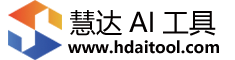下面由wordpress教程栏目给大家介绍如何在 Wordpress 文章中自动获取网站截图,希望对需要的朋友有所帮助!
一、短代码
将下面的代码添加到当前主题函数模板 functions.php 中:
function wp_screenshot($atts, $content=null){ extract( shortcode_atts( array( "shots" => "https://s0.WordPress.com/mshots/v1/", "URL" => "https://www.wpbeginner.com", "width" => "600", "height" => "450", "alt" => "screenshot" ), $atts ) ); $img = '<div><a>@@##@@</a></div>'; return $img; } add_shortcode("shot", "wp_screenshot");登录后复制
发表文章时,添加短代码:
[shot url="http://zmingcx.com/"]登录后复制
[shot url="http://zmingcx.com/" width="600" height="450"]登录后复制
具体效果