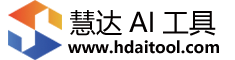如果想在wordpress 父页面中显示子页面列表链接,可以通过下面的代码实现,下面由Wordpress教程栏目给大家介绍。

WordPress 父页面中显示子页面列表将下面的代码添加到当前主题 functions.php 中:
function wpb_list_child_pages() { global $post; if ( is_PAge() && $post->post_parent ) $childpages = wp_list_pages( 'sort_column=menu_order&title_li=&child_of=' . $post->post_parent . '&echo=0' ); else $childpages = wp_list_pages( 'sort_column=menu_order&title_li=&child_of=' . $post->id . '&echo=0' ); if ( $childpages ) { $string = '登录后复制
-
' . $childpages . '
[wpb_childpages]登录后复制
加到文本小工具中。
默认文本小工具不支持短代码,可以将:
add_filter('widget_text', 'do_shortcode'); 登录后复制
添加到当前主题 functions.PHP 中,让文本小工具支持短代码。
也可以将下面的代码添加到主题页面模板适当的位置:
<?php wpb_list_child_pages(); ?>登录后复制