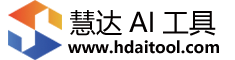wordpress网站制作banner切换图的方法其实很多,有通过WordPress插件来制作的。但对于做网站的新手来说,能制作出Wordpress网站自动调用后台网站内容的banner切换图却不是一件容易的事情。
下面分享一个制作WordPress 添加banner切换图方法。先看下效果吧!
第一步:下载banner切换图幻灯片文件[下载地址:http://PAn.baidu.com/s/1bnsevr5]
第二步:将下载下来的文件解压,并将js文件夹放到主题文件夹下面。
<script>/js/jquery-1.4a2.min.js" type="text /JavaScript"></script><script>/js/jqUEry.KinSlideshow-1.2.1.min.js" type="text/Javascript"></script><script> $(function(){ $("#KinSlideshow").KinSlideshow(); }) </script>登录后复制
第四步:在网站模板函数文件functions.php中加入以下代码,用于调用文章中的图片。
//缩略图 function get_first_image() { global $post; $first_img = ''; ob_start(); ob_end_clean(); $output = PReg_match_all('/<img . alt="wordpress怎么制作banner" >/i', $post->post_content, $matches); $first_img = $matches [1] [0]; if(empty($first_img)){ //Defines a default image $first_img = bloginfo('template_URL') . "/images/default.jpg"; }; return $first_img; }</img.>登录后复制
第五步:将下面的代码放到需要显示banner切换图的DIV中,用于调用网站后台某个分类下的文章中的图片【cat=5 分类号可以自己修改】
<div> <?PHP if (have_posts()) : ?><?php query_posts('cat=5' . $mcatID. '&caller_get_posts=1&showposts=4'); ?><?php while (have_posts()) : the_post(); ?><a>" target="_blank" title="<?php the_title(); ?>"><img alt="wordpress怎么制作banner" >" /></a> <?php endwhile;?><?php endif; wp_reset_query(); ?> </div>登录后复制
第六步:将以下的CSS样式放到style.css的最下方,用于控制banner切换图的尺寸及样式。
/*幻灯片*/
#KinSlideshow {float:left;height:300px;background:#999; margin-top:5px; margin-bottom:5px; }
#KinSlideshow img {width:1008px;height:300px;} 登录后复制
第七步:自己在网站后台创建一个分类目录,取名为“幻灯片”,然后在这个分类中发布四篇文章,每篇文章中发一张图片,图片尺寸应用你网站的宽度一致。然后将上面【第五步】代码中的ID号改成这个分类的ID号即可。